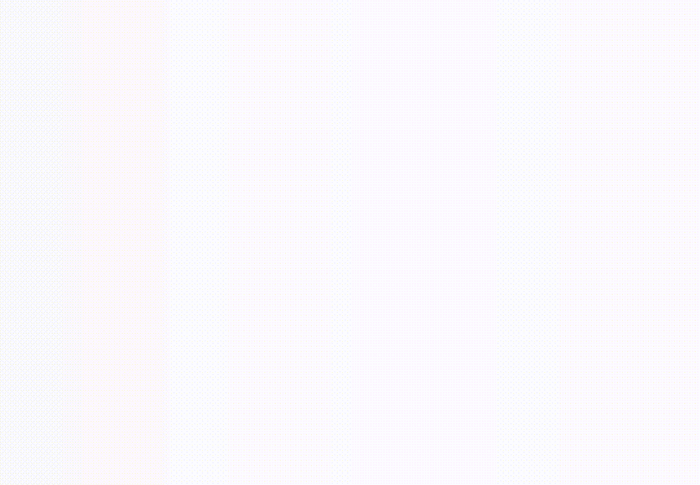kspの「Unable to find method ”~~”」エラー解消方法
やりたいこと
Android開発にkspを導入したい(kaptからkspにマイグレーションしたい)
エラー内容
Unable to find method ''org.jetbrains.kotlin.gradle.plugin.mpp.KotlinAndroidTarget org.jetbrains.kotlin.gradle.plugin.mpp.KotlinJvmAndroidCompilation.getTarget()''
'org.jetbrains.kotlin.gradle.plugin.mpp.KotlinAndroidTarget org.jetbrains.kotlin.gradle.plugin.mpp.KotlinJvmAndroidCompilation.getTarget()'
Gradle's dependency cache may be corrupt (this sometimes occurs after a network connection timeout.)
Re-download dependencies and sync project (requires network)
The state of a Gradle build process (daemon) may be corrupt. Stopping all Gradle daemons may solve this problem.
Stop Gradle build processes (requires restart)
Your project may be using a third-party plugin which is not compatible with the other plugins in the project or the version of Gradle requested by the project.
In the case of corrupt Gradle processes, you can also try closing the IDE and then killing all Java processes.解決方法
プロジェクトのルートにあるbuild.gradleに「kotlin(“jvm”) ~~~~」を書き加える
plugins {
kotlin("jvm") version "1.9.21" apply false
}余談
私は上記を書き忘れていたのでハマりました。。。
参考
・KSP quickstart (Kotlin公式リファレンス)
「わかりにくい!」、「もっと詳しく!」等ありましたら、ご遠慮なくコメントください